Once a far-off vision, the remote work revolution is now a firm reality. If you’re a freelance virtual assistant (VA), you’ve likely been ahead of the curve, mastering Zoom calls and working from home in pajamas long before it became mainstream.
VAs embrace the flexibility to “clock in” from anywhere—be it a cluttered kitchen table or a cozy Airbnb halfway across the country. However, even seasoned virtual assistants need the right tech tools to stay effective and organized during busy workdays.
Let’s dive into three crucial tools that streamlined my VA workflow and can elevate your freelance career.
For Notes & Organization: Notion
Note-taking used to mean sticking Post-it notes everywhere—even on my cat. Notion remedies this chaos with an orderly solution for seamless documentation management.
My Experience: Managing meeting notes, content outlines, and random scraps of paper for multiple clients was madness. As a VA, juggling numerous tasks means organization can slip when time is scarce. After endless searches for better solutions, I discovered Notion.
Why It Works: Notion digitizes and organizes your mind into a color-coded library. Whether it’s a client database, content calendar, or outreach tasks, Notion handles it elegantly. Drag and drop sections, embed links, add spreadsheets, or plan your week with templates. It scales with you, perfect for budding solopreneurs or VAs managing teams.
For Design Tasks: Canva
Think stunning graphics require complex tools and years of design experience? Think again.
My Story: One of my earliest VA clients needed daily Instagram posts. With no Photoshop experience, I turned to Canva. I quickly went from struggling to creating polished social media visuals, client proposals, and animated slide decks.
Why It’s Great: Canva’s thousands of templates—Pinterest pins, YouTube thumbnails, and more—are customizable via a drag-and-drop interface, requiring no steep learning curve. Select a template, personalize it with brand assets, and stand out. It’s a game-changer for VAs offering content creation services.
For Time Tracking: Controlio App
Every hourly freelancer needs proof of work and assurance, and that’s where Controlio shines.
My Experience: Managing three clients across different time zones, I started using a cloud-based time tracking application like Controlio. It revealed how my day flowed, offering insights into productivity through real-time visibility. Detailed reports and optional screen tracking ensure transparency for clients.
Why It Stands Out:Controlio’s subtle, powerful interface gets the job done without disrupting your flow. It’s invaluable for performance reviews or billing. For freelancers needing solid data to optimize productivity, Controlio checks all the boxes.
Why These Tools Matter More Than Ever
Virtual assistants’ roles have evolved from handling emails and documents to designers, tech-savvy organizers, and task ninjas. These tools don’t just simplify tasks—they ensure operational continuity.
Personal Insight: Two clients once scheduled overlapping product launches. Without Notion, I’d have missed deadlines. Without Canva, I’d have spent money outsourcing graphics. Without Controlio, invoicing would’ve been guesswork. These tools prevent burnout and keep me thriving.
Final Thoughts: Equip Yourself Like a Pro
Whether you’re new to the freelance VA world or a veteran, avoid tech overwhelm by building an efficient tool stack. You don’t need 50 tools—just the right ones:
- Notion to organize your mind
- Canva to dazzle with design
- Controlio App to track time and prove your worth effortlessly
Explore these platforms, personalize them, and watch your workflow improve by leaps and bounds. Settle in with them, and thank me later!